A Simple Tool for Webhook Testing
When you need to see what webhooks are sending you, or test your webhook integrations, this tool gives you a URL and shows you what arrives. Nothing fancy, just useful.
Visualize Your Payload in 2 Steps
See exactly what webhook data you're receiving
Common Situation
Testing DockerHub webhooks
💭 "Did DockerHub actually send the webhook?"
💭 "What data is in the payload?"
💭 "Let me see what my endpoint should expect"
💭 Simple questions when building integrations
Quick Answers
See what arrives
👀 "Yep, webhook came through at 14:32"
👀 "Here's the JSON payload structure"
👀 "Let me forward this to my local server"
👀 Basic webhook inspection, nothing more
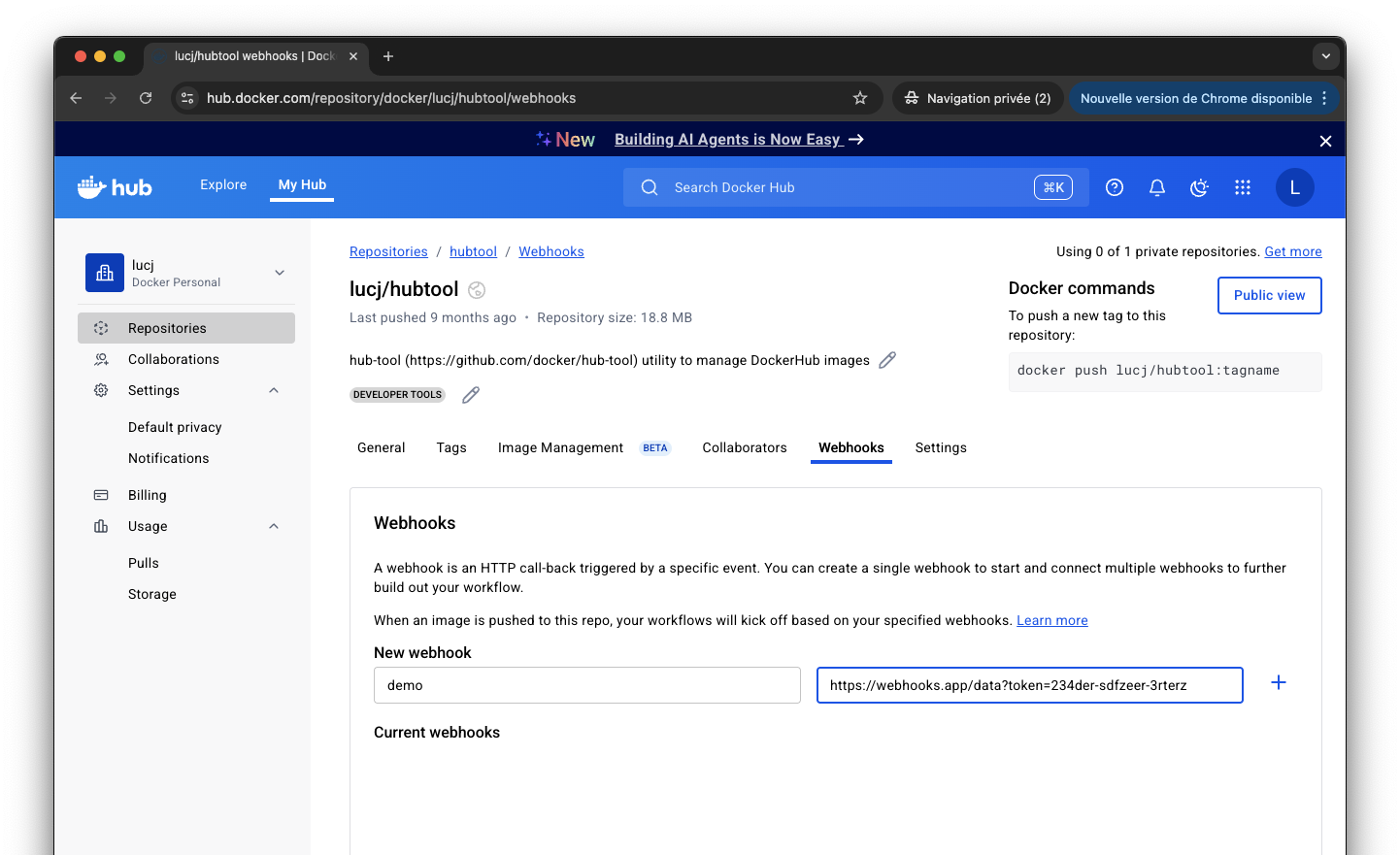
1Configure the webhook sender system

2Visualize the payload in webhooks.app
Get Help with Your Local Development
Forward webhooks to your development server without the hassle
Local DevTesting with Localhost
Working on a DockerHub integration? Point the webhook here, then forward it to your local server. Saves setting up tunnels.
Set up once
Point DockerHub webhook to webhooks.app URL
Forward to your local web server
Configure the forward URL for that purpose
Develop & debug
See webhook data AND your local server logs
💡 Tip: Keep the webhook page open while developing. You'll see each push come through in real-time.
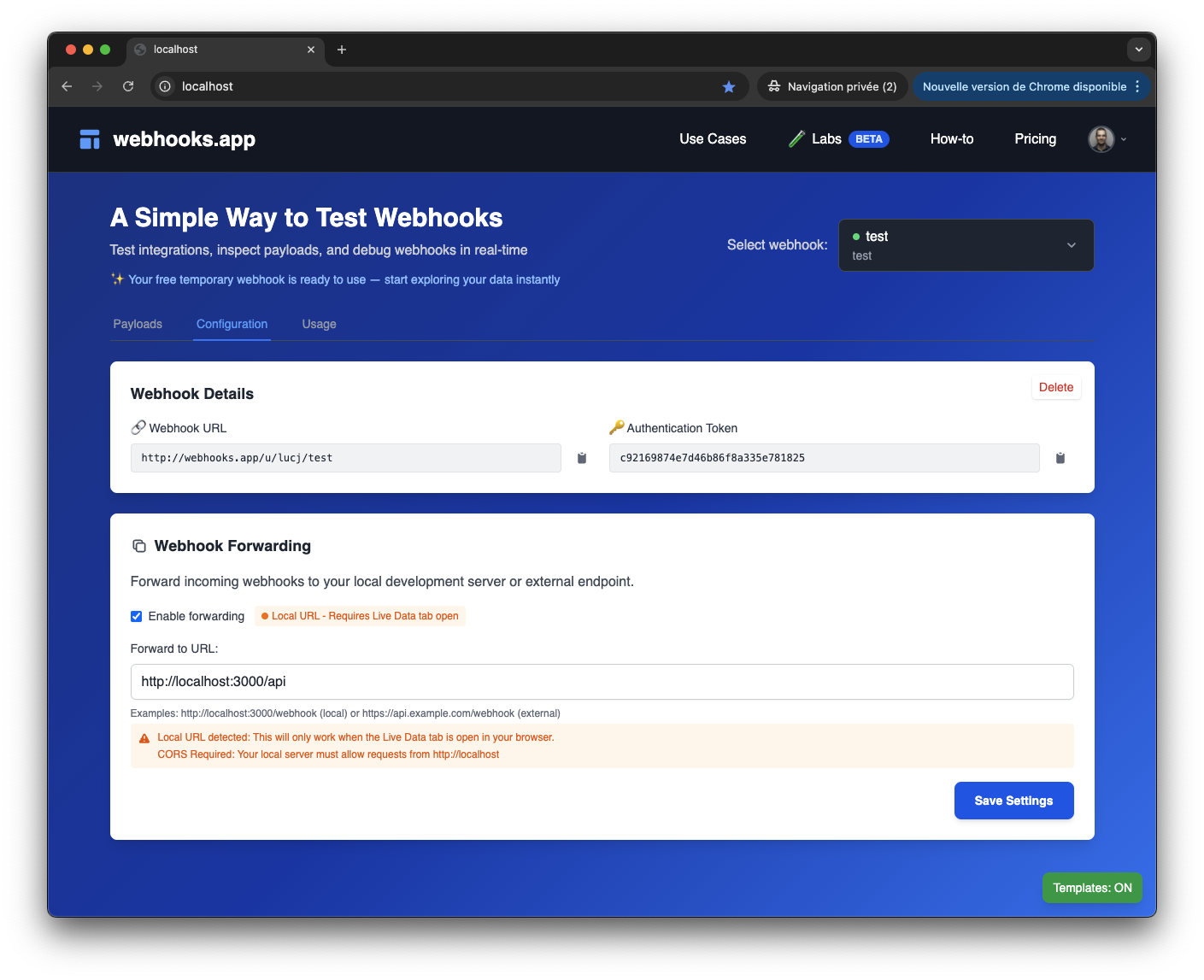
Handy for Testing
Need to test payment webhooks or API integrations? Generate a URL, see what gets sent.
Payment Webhooks
"Did Stripe send the payment webhook? What's in the payload?"
API Integrations
"What format is the partner API using? Let me see the actual data."
Replay Testing
"Got the payload. Now let me send it to my staging server."
When Things Don't Work
Sometimes webhooks don't arrive or look different than expected. This tool lets you see what's actually happening.
"Webhooks stopped coming"
Check if they're still being sent
"Format looks different"
Compare old vs new payloads
"Need to test this payload"
Replay it to your server